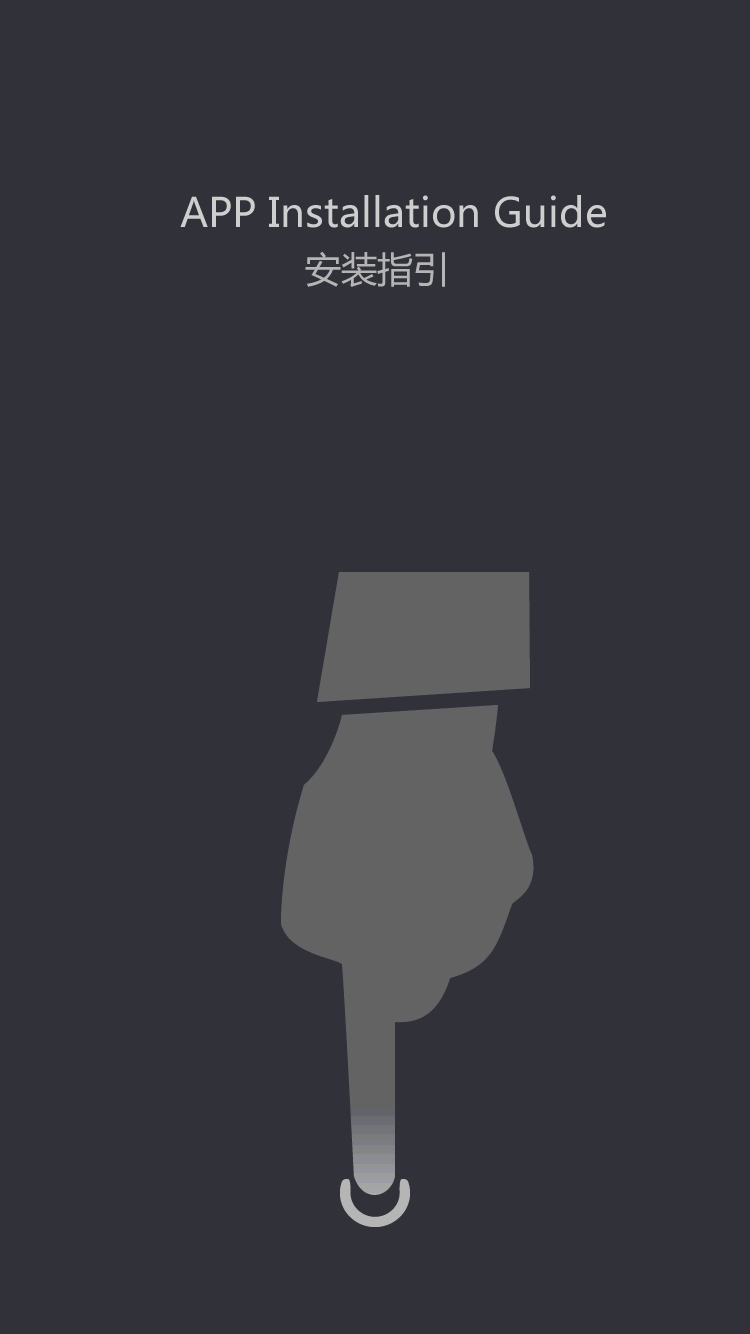In today's technologically advanced society, even
by:Fuyuang
2020-06-21
How to Use a Laptop as an Airplane Adapter
Contact a representative of the airline you plan to fly to find out if the aircraft has in-seat power and in which particular seats. Most airlines have in-seat power, however, not every seat will have an outlet. Ask to be moved to a seat that does have in-seat power, or to another flight that has the ability. You can then go to SeatGuru's online guide to find in-depth information on power ports.
Find out the specific type of power available on your flight and in your seat. Different power types are meant for different devices, so it is important to know if the in-seat power you will have access to can indeed charge your laptop. In some cases, you will need to be able to charge your laptop battery while you are charging other devices. Some laptop batteries can remain charged for long periods of time; it benefits you to find out what your battery life is.
Find a travel adapter that fits with your particular laptop. Consider purchasing one directly from the manufacturer of your laptop because it will match up with the type of power you need. Ensure that the adapter you purchase works properly before attempting to use it on the airplane; you do not want to find out later that the adapter does not function. Also, charge your laptop battery fully before going to the airport.
Determine which electronic devices you will be taking that you need to charge and/or use on your laptop. Find out which ones come equipped with plug-ins for your laptop and which ones you will need to buy adapters for. Most devices have USB cables; however, there may be some devices that use other cables and ports your laptop does not support.
Locate the power supply port on the airplane once you have boarded. This is sometimes difficult to locate, in which case a flight attendant can help.
Open and turn your laptop on only after being notified it is safe to do so by airline staff. Make sure to turn the wireless network connection off, as this is against federal regulations. Check to see how much battery life you have. This will determine whether or not you need to immediately plug your laptop in and charge it. Once the laptop is up and running, you can plug in any of the devices you need to charge or use. You can now use your laptop as an adapter instead of purchasing various adapters for various devices.
Find out how long your laptop battery can run before it needs to be charged. This will give you a way to gauge how long you can charge other devices on your laptop before it needs to be charged.
Custom message