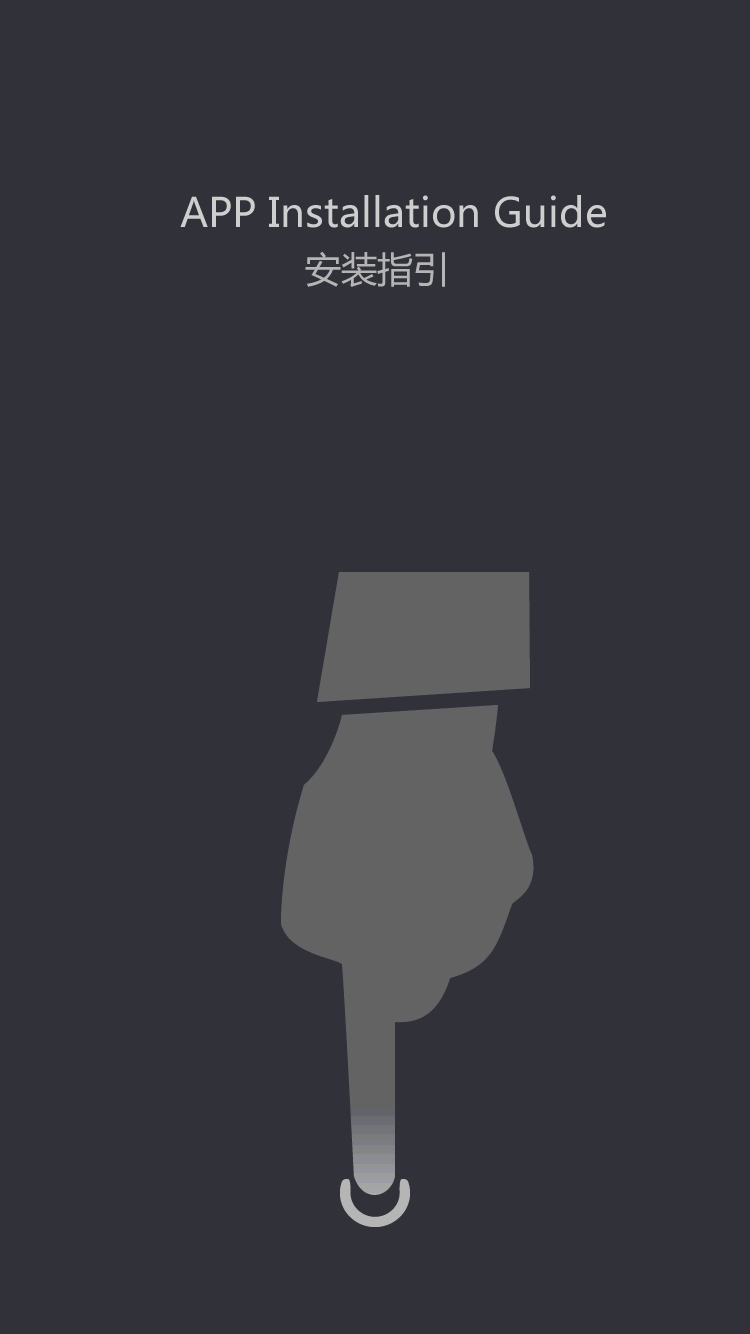Trailer
Laptop's AC adapter failure is one of the commonest
by:Fuyuang
2020-07-02
Problems caused by laptop adapters:
1. Random power surges are a regular issue with laptop adapters and this is a clear proof that the AC adapter is failing. You will be able to identify this trouble when your laptop is unable to boot up or shut down properly. To prevent the adapter from getting damaged, you need to start laptop repairing immediately.
If this trouble increases then your laptop will be badly affected. Your laptop's battery and many other components can change if the adapter issue persists. You can confirm this by checking if your laptop runs on the battery properly. Then the cause of the laptop issue is the faulty adapter.
2. At times due to hardware issue the adapter fails to perform properly. Often due to negligence the adapter gets torn, cracked or any other physical faults can happen to it. The best possible way is to replace the adapter. In case you need any guidance, contact any online tech support service provider for their technical assistance.
Many online computer repair companies are there which provide 24x7 services. You can contact them and fix your laptop adapter according to your convenience.
3. If the adapter gets faulty, you will find that your laptop is unable to get charged. If the adapter constantly causes trouble then it will directly affect the battery resulting in reduction of battery life. In case the adapter is charging and still the battery is unable to keep the laptop active for long time then this time it is not the adapter but is the faulty battery.
Resolving the adapter issues:
1. Troubleshooting laptop adapters needs technical expertise. Hence, if you are a non-tech individual then it will be wise for you to buy one new adapter and replace the faulty one. Also check while you connect the new cord. If the LED light blinks then there must be some trouble with the power cord itself or the laptop connector.
2. Now cut off the laptop connector end. Use a wire cutter that will cut the wire sheath on the end that connects to the laptop. Now twist the wire braid and the shield around it together. Then use the soldering iron to coat the end of the braid with solder.
3. If the connector is faulty then find one from your local electronics store. The connector should match the size of your laptop. Don't forget to slide the shell of the wire so that it can be connected when you attach the connector.
4. Solder the inner wire to the center tab of the barrel connector. And solder the braid to the outer tab. Place electrical tape around each tab so that the wires are not able to touch and short out. Finally screw the connector shell onto the connector. Take computer help for expert assistance.
Custom message