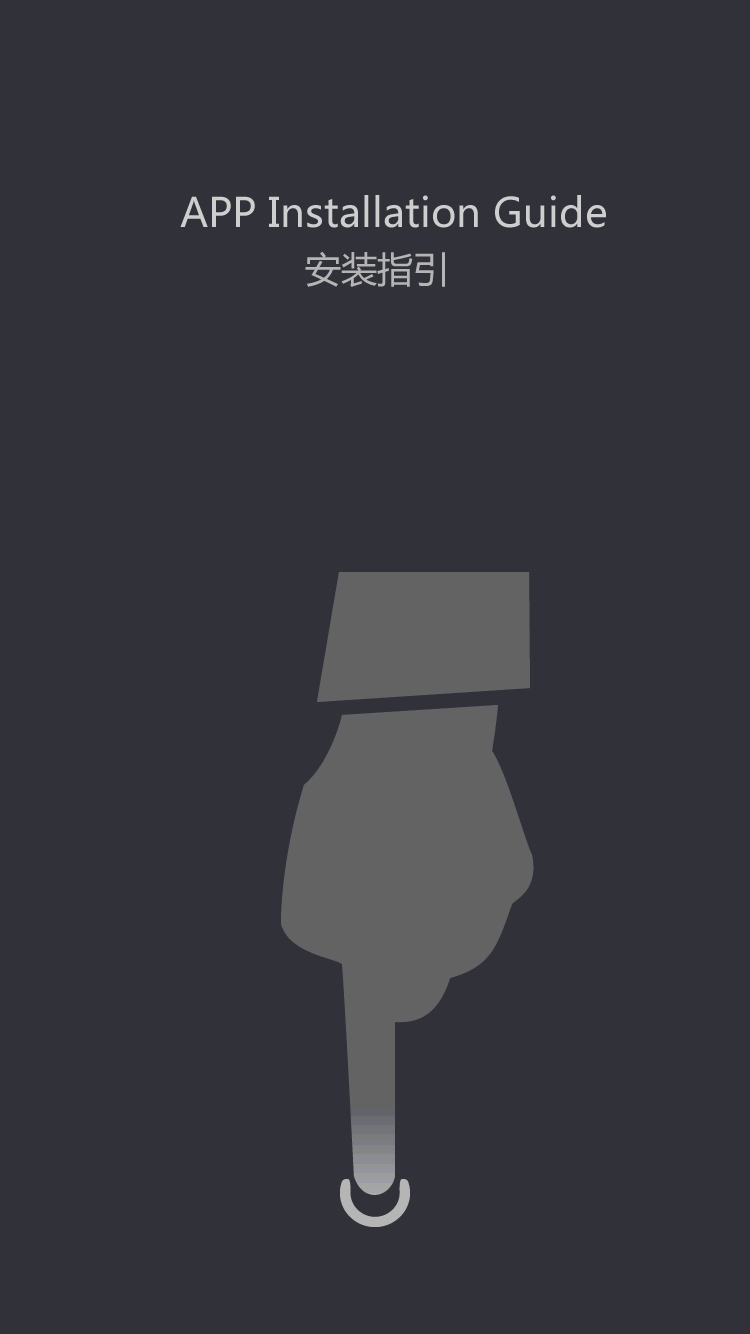Trailer
Laptops require their batteries to hold a charge
by:Fuyuang
2020-06-29
Check your laptop's connections. A simple loose cable or incorrect connection may be the culprit when your Dell laptop's power adapter is failing to provide a charge. Make sure the AC adapter is securely plugged into both the back of your Dell laptop and into the surge protector or wall outlet (depending on your setup).
Plug your AC adapter into another wall outlet. Sometimes, the socket your AC adapter is plugged into may not be working, which would cause the AC adapter to stop functioning and your laptop battery to fail.
Check the power to your surge protector/power strip. If you are using a surge protector, even if your AC adapter is correctly plugged in, there may be another problem. Surge protectors/power strips often have a power switch of their own. Make sure this switch is turned on; otherwise, the power strip won't receive power, and neither will your Dell's power adapter.
Check your battery. On average, laptop batteries last for roughly 1,000 charges before they start to naturally deteriorate. If you have used your Dell laptop for more than a year or two, your battery may only be capable of receiving a partial charge or possibly even no charge from your AC power adapter. Check the battery indicator light on the bottom of the Dell unit to determine if there is a problem. If necessary, flip over your Dell laptop and locate the horizontal battery outline on the bottom of the unit. This outline will be at the top center of the laptop's bottom and will show you where the battery resides. Directly below this is the battery-release mechanism. Slide this mechanism to release the battery from the Dell laptop to prepare for replacing it.
Custom message