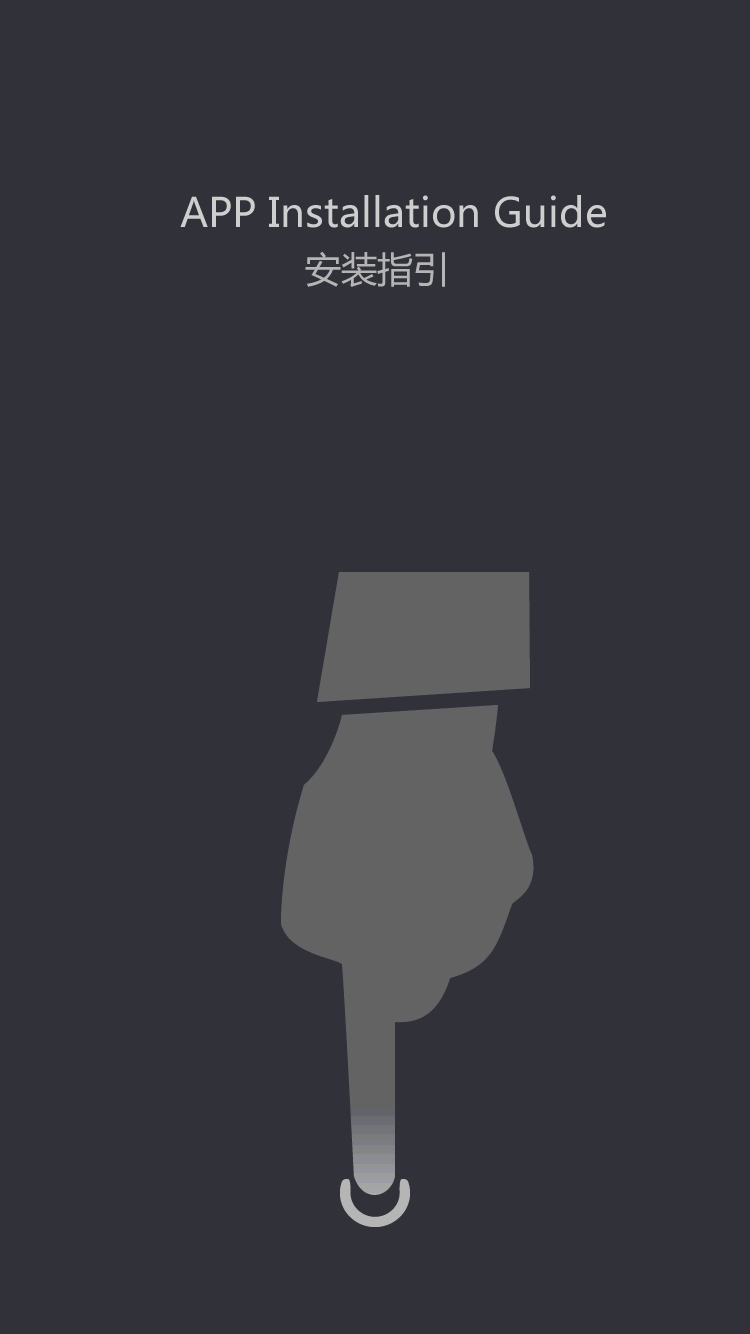Trailer
lcd monitor problems - easy way to repair it
by:Fuyuang
2019-12-04
Today\'s article is about the maintenance of cm19 \"LCD monitor problem model CM-922D.
As the customer told me, there is no power to complain.
The power supply is not built into the circuit, so an external power adapter is required to power it.
The input of the LCD display is 19 V, 3.
1 amp from Adapter.
Since the complaint is that there is no power supply, we have to test it to check if there is a fault with the power adapter or the LCD display.
The power adapter is plugged into the AC and I can see that the power LED is on.
Check the output voltage of the power adapter and I get about 19 volts which is fine.
Even if the LED lights up and outputs the voltage correctly, this does not mean that the power adapter can remain the same when there is a load (LCD display)
Connect to it.
I \'ve ever encountered a Compaq 17-inch LCD display with a power adapter that has a precise output voltage, but when connected to the display, the display shows up for a second before turning it off.
Usually in this case, your experience will tell you that it may be a faulty inverter circuit or a problem with the lights.
You will be surprised that the actual reason for the shutdown is the power adapter.
It cannot maintain the output voltage when there is a load.
This failure is usually caused by a poor filter capacitor at the output of the secondary circuit.
If you have an ESR meter, you can quickly find the defective electrolytic capacitor.
If you don\'t have a meter, just replace the cap directly.
As I mentioned in my previous repair article, to confirm if the power adapter is actually working, you need a light bulb to act as a load.
Make sure that the power LED light does not flash whenever the bulb is connected.
Even if it flashes once, it proves that the regulation is not good and needs to be fully checked.
The power adapter works very well on LCD monitors made in China!
Since I have confirmed that the power adapter is good, my focus now is on the LCD board.
It is very easy to remove this cover and you can easily reach the board when removing the metal case.
The first thing I checked was the SMD fuse on the motherboard.
If the fuse is on, then there will be no power for the ADC/scalar and cpu ic, so the power LED will not light up!
It is very simple to check this SMD fuse because the way to check it is the same as the normal fuse.
Use an analog or digital meter set to an ohm range or continuity check.
You can check the fuse when it\'s still in the circuit.
Yes, it was found that the fuse was open.
There is a question we need to answer now.
What makes the fuse open?
From our understanding of electronic maintenance, there are three possibilities for the fuse to open the circuit.
First, it may become open due to the life of the fuse.
Some fuses can be used for many years, and some can only be used for several years.
In other words, the life of the fuse depends on the quality of the material used.
Secondly, in order to protect the motherboard, external factors such as surge cause the fuse to open.
Third, there is a problem with the motherboard itself (
Short circuit for IC and other electronic components, for example)
The cause of the fuse opening
If the problem with the LCD display falls into the first and second categories, then replacing only the fuse will definitely solve the problem.
However, for this LCD display, replacing only the fuse does not work at all and the fuse is open again.
You only have two options to solve this problem.
First of all, you can use the external regulated power supply explained in my previous repair article and connect the negative output of the power supply to the ground to connect the positive output to the fuse (
Lines that cause other circuits)
To detect short circuit.
Slowly change the output voltage and monitor the drawn current.
Once the current is drawn about one or two amplifiers, now put your finger on any electronic element on the motherboard.
If you find any component to get very hot, then that\'s why it\'s short-circuited.
In this article, I will detect the short circuit in a different way. Are you ready?
Now, I replaced the fuse with a fuse of 5 amps instead of replacing it with a precise rating of 3 amps.
The purpose of my replacing the 5 amp fuse with the 3 amp fuse is because \"if the fuse does not fuse, the short circuit element will fuse \".
Do you understand?
There are three things that happen when you use this way to expel the culprit.
First, the power adapter may be turned off due to the high current running out from the motherboard.
Second, short circuit electronic components (
Whether IC, diode, capacitor, transistor, etc)
It gets hot and you can find it quickly by touching them.
Keep in mind not to turn it on for a long time, otherwise it will open if the short-circuited component gets too hot, and now it\'s hard for you to find the fault.
Third, you may hear popular sounds and sparks from short circuit components.
Tracking where sparks come from, you can easily identify the location, and sometimes the actual components that generate the Sparks.
For the above LCD display, once the power input jack is connected, I actually see a small spark at the top of the motherboard.
When I check the SMD ceramic capacitor, it prompts me for the exact location (
Sparks under it)
The analog meter is set to an X 10k ohm range;
It actually had a slight short circuit.
Replacing the fuse and SMD ceramic capacitors alone solves the power-free problem with this 19-inch LCD display.
Inverter IC is used for this display (OZ960G), A1084-25CM (2.
5 V voltage regulator), AMC1117-3. 3 (3.
3 volt voltage regulator), ADC IC (MST8136B)and CPU IC (
MYSON MTV312MV64). Conclusion-
There is always an option for which methods to use to detect short circuits.
If you like the latter, then I suggest you take some photos before anything beyond the description is burned.
With these photos, at least it will give you tips on what the assembly might be, or even the part number.
Well, there is always an interesting way to solve the electronic problem, which is one of the reasons why I really like the electronic repair, because you can always act as a detective to find out the culprit --
Really satisfied! Oh!
By the way, you can use the above method on any other electronic device, not limited to problem fixes.
Happy hunting to my friends!
As the customer told me, there is no power to complain.
The power supply is not built into the circuit, so an external power adapter is required to power it.
The input of the LCD display is 19 V, 3.
1 amp from Adapter.
Since the complaint is that there is no power supply, we have to test it to check if there is a fault with the power adapter or the LCD display.
The power adapter is plugged into the AC and I can see that the power LED is on.
Check the output voltage of the power adapter and I get about 19 volts which is fine.
Even if the LED lights up and outputs the voltage correctly, this does not mean that the power adapter can remain the same when there is a load (LCD display)
Connect to it.
I \'ve ever encountered a Compaq 17-inch LCD display with a power adapter that has a precise output voltage, but when connected to the display, the display shows up for a second before turning it off.
Usually in this case, your experience will tell you that it may be a faulty inverter circuit or a problem with the lights.
You will be surprised that the actual reason for the shutdown is the power adapter.
It cannot maintain the output voltage when there is a load.
This failure is usually caused by a poor filter capacitor at the output of the secondary circuit.
If you have an ESR meter, you can quickly find the defective electrolytic capacitor.
If you don\'t have a meter, just replace the cap directly.
As I mentioned in my previous repair article, to confirm if the power adapter is actually working, you need a light bulb to act as a load.
Make sure that the power LED light does not flash whenever the bulb is connected.
Even if it flashes once, it proves that the regulation is not good and needs to be fully checked.
The power adapter works very well on LCD monitors made in China!
Since I have confirmed that the power adapter is good, my focus now is on the LCD board.
It is very easy to remove this cover and you can easily reach the board when removing the metal case.
The first thing I checked was the SMD fuse on the motherboard.
If the fuse is on, then there will be no power for the ADC/scalar and cpu ic, so the power LED will not light up!
It is very simple to check this SMD fuse because the way to check it is the same as the normal fuse.
Use an analog or digital meter set to an ohm range or continuity check.
You can check the fuse when it\'s still in the circuit.
Yes, it was found that the fuse was open.
There is a question we need to answer now.
What makes the fuse open?
From our understanding of electronic maintenance, there are three possibilities for the fuse to open the circuit.
First, it may become open due to the life of the fuse.
Some fuses can be used for many years, and some can only be used for several years.
In other words, the life of the fuse depends on the quality of the material used.
Secondly, in order to protect the motherboard, external factors such as surge cause the fuse to open.
Third, there is a problem with the motherboard itself (
Short circuit for IC and other electronic components, for example)
The cause of the fuse opening
If the problem with the LCD display falls into the first and second categories, then replacing only the fuse will definitely solve the problem.
However, for this LCD display, replacing only the fuse does not work at all and the fuse is open again.
You only have two options to solve this problem.
First of all, you can use the external regulated power supply explained in my previous repair article and connect the negative output of the power supply to the ground to connect the positive output to the fuse (
Lines that cause other circuits)
To detect short circuit.
Slowly change the output voltage and monitor the drawn current.
Once the current is drawn about one or two amplifiers, now put your finger on any electronic element on the motherboard.
If you find any component to get very hot, then that\'s why it\'s short-circuited.
In this article, I will detect the short circuit in a different way. Are you ready?
Now, I replaced the fuse with a fuse of 5 amps instead of replacing it with a precise rating of 3 amps.
The purpose of my replacing the 5 amp fuse with the 3 amp fuse is because \"if the fuse does not fuse, the short circuit element will fuse \".
Do you understand?
There are three things that happen when you use this way to expel the culprit.
First, the power adapter may be turned off due to the high current running out from the motherboard.
Second, short circuit electronic components (
Whether IC, diode, capacitor, transistor, etc)
It gets hot and you can find it quickly by touching them.
Keep in mind not to turn it on for a long time, otherwise it will open if the short-circuited component gets too hot, and now it\'s hard for you to find the fault.
Third, you may hear popular sounds and sparks from short circuit components.
Tracking where sparks come from, you can easily identify the location, and sometimes the actual components that generate the Sparks.
For the above LCD display, once the power input jack is connected, I actually see a small spark at the top of the motherboard.
When I check the SMD ceramic capacitor, it prompts me for the exact location (
Sparks under it)
The analog meter is set to an X 10k ohm range;
It actually had a slight short circuit.
Replacing the fuse and SMD ceramic capacitors alone solves the power-free problem with this 19-inch LCD display.
Inverter IC is used for this display (OZ960G), A1084-25CM (2.
5 V voltage regulator), AMC1117-3. 3 (3.
3 volt voltage regulator), ADC IC (MST8136B)and CPU IC (
MYSON MTV312MV64). Conclusion-
There is always an option for which methods to use to detect short circuits.
If you like the latter, then I suggest you take some photos before anything beyond the description is burned.
With these photos, at least it will give you tips on what the assembly might be, or even the part number.
Well, there is always an interesting way to solve the electronic problem, which is one of the reasons why I really like the electronic repair, because you can always act as a detective to find out the culprit --
Really satisfied! Oh!
By the way, you can use the above method on any other electronic device, not limited to problem fixes.
Happy hunting to my friends!
Custom message