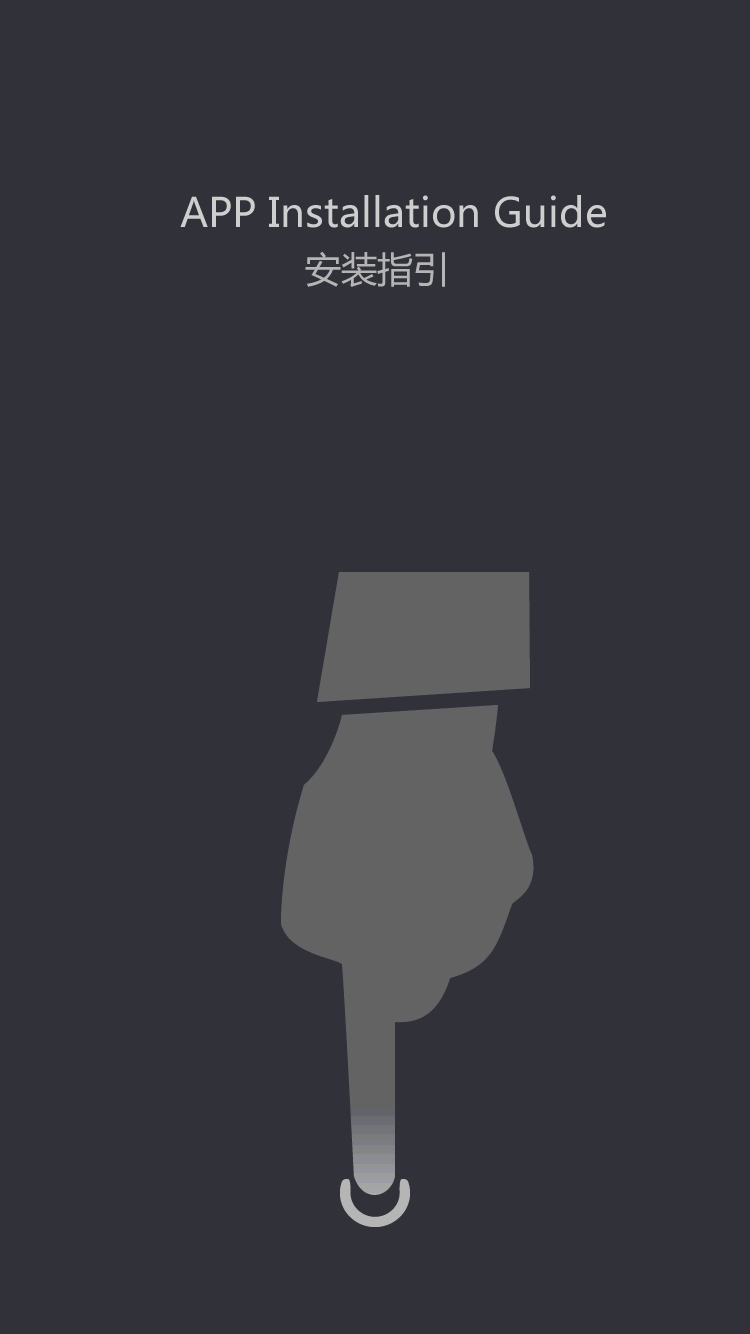What would we do without laptops? From those who
by:Fuyuang
2020-06-13
Battery does not charge
Check the following:
Is the AC adapter plugged into the wall outlet and connected to the ThinkPad? If not, correct the problem and continue.
Does the wall outlet have power? Some wall outlets are connected to a switch, or the circuit may be open because of a blown fuse or circuit breaker.
Does the AC adapter power the ThinkPad without the battery? If not, the fault may be with the AC Adapter or the ThinkPad itself.
Is the battery too hot? You cannot charge the battery when it is too hot. If the battery feels hot, remove it from the computer and allow it to cool to room temperature. After it cools, reinstall it and recharge the battery. If you still cannot charge the battery, it will need to be serviced.
Battery life (capacity) decreases with age and usage of battery
Capacity is the length of time you can run your system on a fully charged battery. It is normal for all batteries to lose some capacity over time. Each time you discharge and recharge your battery, you will lose a very small amount of this capacity.
Some of the capacity may be recovered through using a more aggressive power management scheme.
You may also want to check for specific information on your system; for example, some BIOS updates include power management enhancements. Other systems have specific tools to help with battery life. To find drivers and files for your system, go to ThinkPad software and device drive file matrix and select the link for your system.
Conditioning Nickel Metal Hydride (NiMH) batteries may improve their capacity, but will not help Lithium Ion (Li-Ion) batteries. To condition NiMH batteries completely discharge them (also called a deep discharge) and recharge them every few months. Do not do this to Li-Ion batteries because it will actually damage them.
Battery cannot be fully charged in standard charge time when powered off
The battery might be over-discharged. Do the following:
Turn off the computer.
Make sure that the over-discharged battery is in the computer.
Connect the AC adapter to the computer and let it charge.
If the battery cannot be fully charged in 24 hours, use a new battery. If the optional Quick Charger is available, use it to charge the over-discharged battery.
Battery discharges when system is unplugged and powered off
The battery will lose capacity when left in a system without the AC power attached because the system will draw a small amount of current that will deplete the capacity over time. Nickel metal hydride cells lose a small amount of their capacity due to self discharge within the battery cell.
System shuts down before, or operates after battery status indicator shows empty
When the actual battery capacity is different from the displayed capacity, the above symptoms can occur. To realign the displayed capacity with the actual capacity, discharge and recharge the battery.
System does not operate though the battery is fully charged
The surge protector in the battery might be active. Turn off the computer for one minute to reset the surge protector; then turn on the computer again.
Custom message