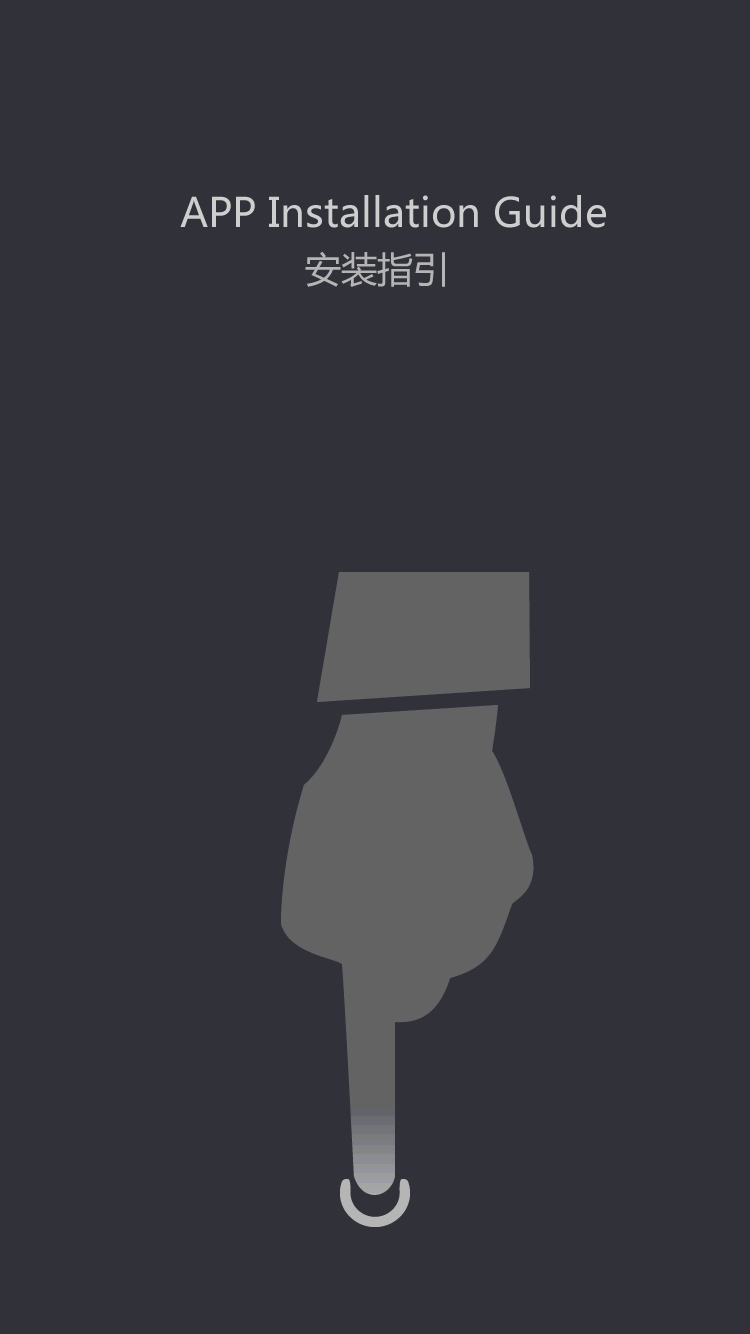When a laptop has been functional for an extensive
by:Fuyuang
2020-06-27
Although you immediately do not need to seek computer repair service, it is necessary to implement some troubleshooting steps right away. In case the overheating glitch isn't mended at the appropriate time, it might cause significant destruction to the MacBook. So, if you do not wish things to spill out of control when it comes to your Mac laptop, make sure that you take your power adapter's overheating issues seriously. Continue reading to know more about this problem and also get an idea about some easy ways to fix it without resorting to computer support.
Cooling the AC adapter
The power adapter of your MacBook gets cooled down after by transferring heat from the inner parts to its exterior. While the heat that accumulates inside the AC adapter is allowed to dissipate, cool air from outside is drawn inside the device. Hence, if the external environment of the device doesn't have a smooth flow of air, the heat gathered inside the adapter would automatically fail to get exhausted and would become stuck inside the device. This makes the power adapter increasingly hot.
So, if your MacBook's power adapter is getting too warm lately, make sure that the device is in contact of cool air and is always placed on a flat surface. Do not keep the MacBook on a soft surface such as bed or your lap to avoid overheating issues.
Use the right power adapter
The most obvious trick to fix computer's overheating issues is to always use the right power adapter with a laptop. If you have more than one laptop, make sure that you plug in the correct AC adapter on your MacBook. Always keep it in mind that power adapters are specific for a laptop and can never be interchanged.
Even different laptop models manufactured by Apple can work only with their specific AC adapters as the amount of power required by each type varies considerably. To prevent issues related with power adapter, use the one that came with your Apple laptop.
Look for the warning signs
Your MacBook's power adapter can develop the tendency of getting overheated when it gradually loses its functionality. In addition to this, if the AC adapter is already showing signs of wear and tear, it is best to get the cord replaced instead of using it till it becomes completely nonfunctional. If you are not sure whether your MacBook's power adapter needs replacement, contact Apple's online tech support expert.
Custom message